
This is one of my favorite pieces of art that is in my bathroom for a number of reasons.
1- It’s of some special cuties n the tub having a great time with bubbles.
2- I love Shel Silverstein as a kid (and still do)
3- It matches my bathroom
4- I made it
I get comments all the time from guests how much they love it.
So I wanted to share my Photoshop template with you or idea with my readers.
Here is a close up of the 10×20 framed artwork.
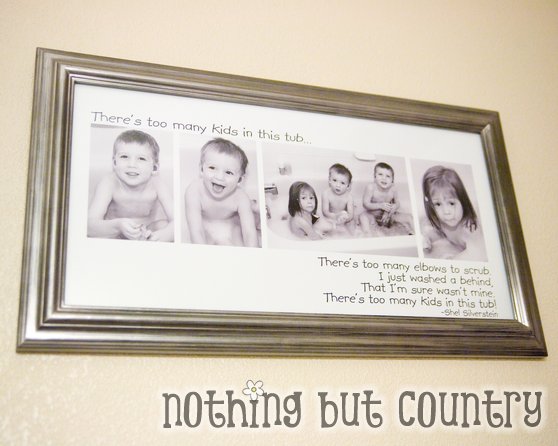
The quote reads
“There’s too many kids in this tub….
There’s too many elbows to scrub.
I just washed a behind,
That I’m sure wasn’t mine.
There’s too many kids in this tub!
–Shel Silverstein”
I laughed as a little girl at this poem so it is special to me too.
If you have Photoshop I am including the template here. I am not sure how to do it in any other program. I apologize. Not sure if it works in elements etc. The download is a .psd file that is sized to 16×20. Once you drop in your photos and save it as a .jpg you can upload it as a 16×20 to your favorite lab. I use SAMs Club. I upload it as a large file (do the slow upload method for crisp prints). Print it as 16×20 and the black lines you can use your scissors to cut out your 10×20 for the frame.
I purchased my 10×20 frame at JoAnn’s Crafts when they were on sale already in pewter/silver color.
You could even use colored photos as well. Sky is the limit. This template is only being offered as is.
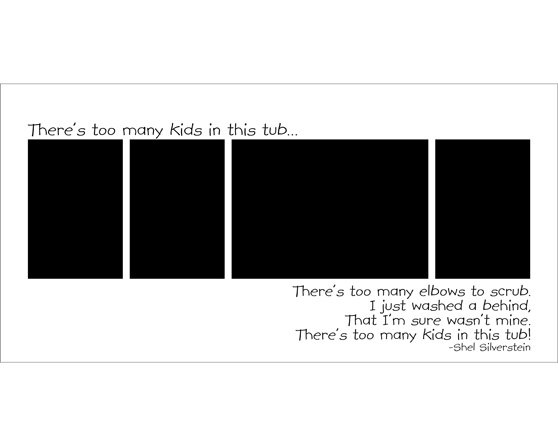
CLICK HERE TO DOWNLOAD .PSD TEMPLATE FOR PHOTOSHOP USERS
I will explain as best as I can how I dropped my photos into the template.
Open up the .psd file
I have labeled all the layers. You will see 4 layers that say – DROP HERE. That is where you drop your photos onto that layer and it should clip/mask it for you.
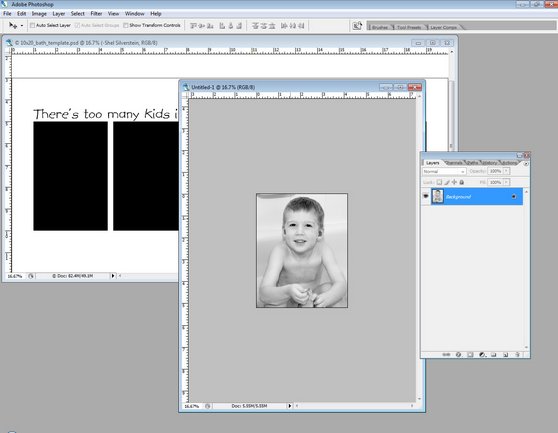
Once I open up the .psd download I also start to open up all my photos that I want to place into the template. For this tutorial I will simply insert the 1st photo to show.
Now that I have the 1st photo open and the template open I click on the photo holding down and drag it over and release/drop it on top of the 10×20 template
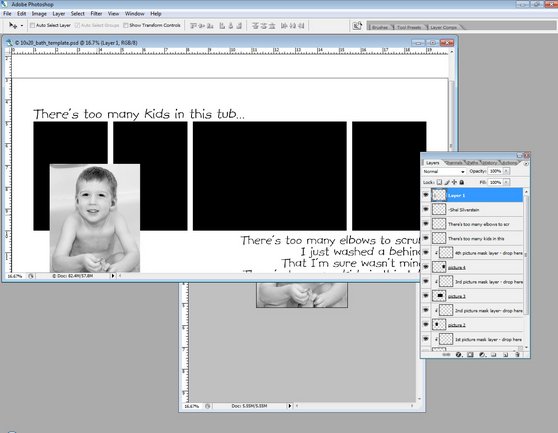
Once you drag and drop the photo on to the 10×20 template it will look something like this.
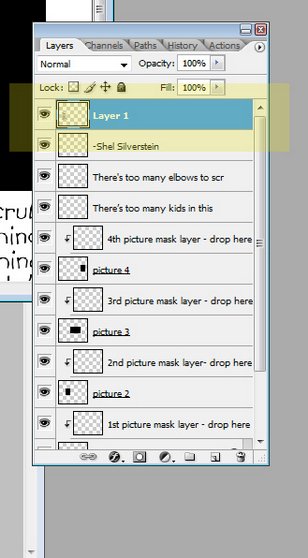
The 1st photo that you dragged in will probably be called layer 1
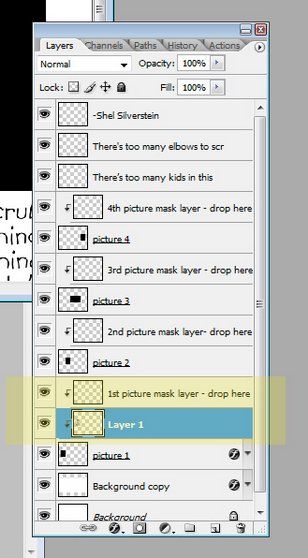
Grab and drag layer 1 to the layer that I labeled in the template “1st picture mask layer – drop here” and release. It will then place itself after that layer. Once that happens your photo will fall into the correct mask– that looks like this….
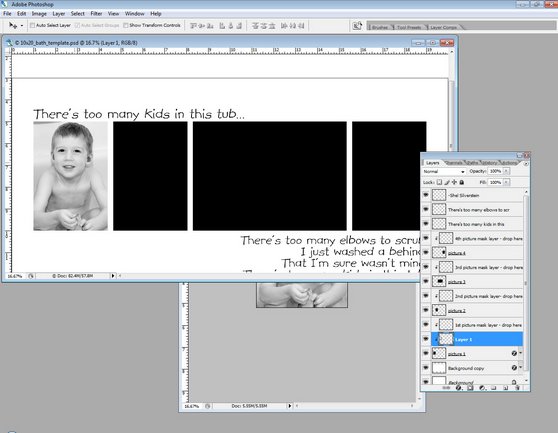
It is now “clipped” like a matt would do. You may now move your photo around to fit with in the 1st rectangle mask.
If you need to resize your photo, in Photoshop I do the command – ( control+t ) this will let you resize it. While you resize it- if you hold down the SHIFT KEY. It will keep it evenly proportional. Once you get it to the size you want. Click “enter/return” Move it where you need it to fit.
Continue to do the same steps as above for photos 2-4. Dropping them on the correct layer labeled “picture 2, picture 3, picture 4” so it falls into the correct mask/black box.
Once you have all your template looking exactly as you like it. I press (control+shift+e) This will combine/flatten all the layers to prepare it for printing.
Then save your file however now save your file as a .JPG (not a .psd) and I usually save it at a level 10 or 12. Now your file is ready to be uploaded to the lab as a 16×20 (but you will see the black lines to cut it down to a 10×20)

I hope this mini tutorial helps. This is just how I create the template. I am sure there are other ways to mask, or share templates. Wanted to make this as easy as possible for my readers.
Hope you enjoy your new bathroom art as much as I still do. 🙂
If you enjoyed this free download would appreciate you “friending” us at GOOGLE FRIEND CONNECT –you can friend connect us on the right top column “connect to us”
THANKS!!!

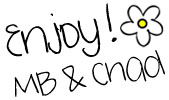








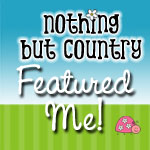








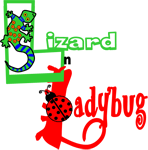










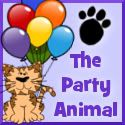






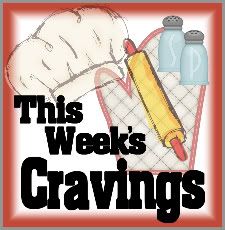



























I love this! I think I’ve just found my MIL’s Christmas gift. She is hard to shop for but I know she would love this.
SO cute – I love this…such a fun way to remember the everyday moments!
I loved that poem so much as a kid too! and I’m currently trying to find something to put in our kids’ bathroom – this is perfect. I have Elements 9 and it opened fine for me, if that helps anyone. Thanks so much for sharing!